Onkyo TX-DS484 User Manual Page 10
- Page / 32
- Table of contents
- TROUBLESHOOTING
- BOOKMARKS
Rated. / 5. Based on customer reviews


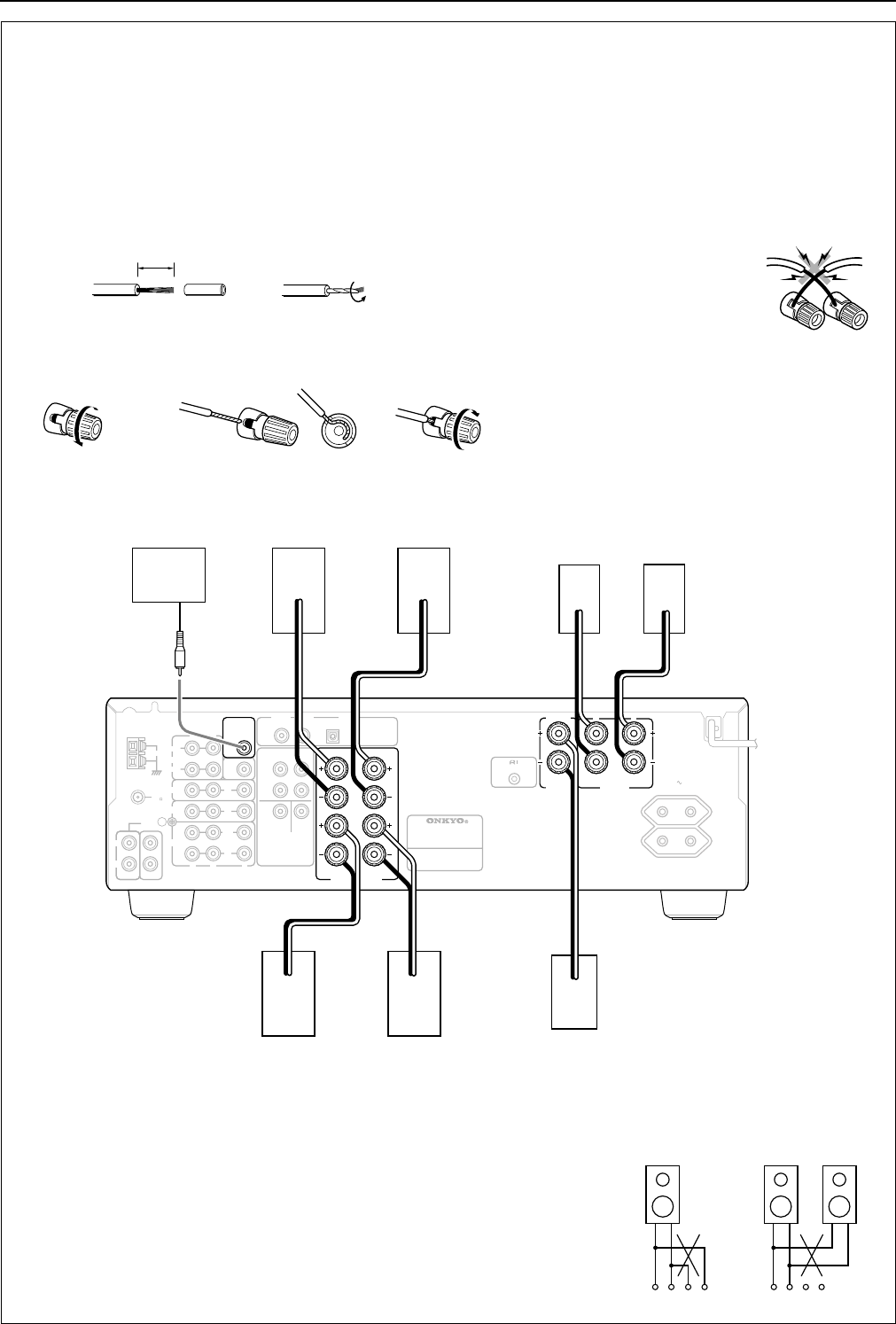
10
• If you want to use the surround effects, connect surround speakers. For the best results, connect a center speaker.
• Use FRONT SPEAKERS B terminals to connect a second pair of front speakers.
• This receiver is designed to produce optimum sound quality when speakers with impedances within the specified ranges are con-
nected. Please check the following information and choose speakers with appropriate impedances for the connections.
FRONT SPEAKERS: A or B: 6 ohms min./speaker
SURROUND SPEAKERS: 6 ohms min./speaker
CENTER SPEAKER: 6 ohms min.
15 mm
2. Unscrew.
1. Twist wire ends very tight.
3. Insert the wire. 4. Screw.
REMOTE CONTROL
CD
AM
FM
75
ANTENNA
GND
PHONO
R
L
R
L
(
PLAY
)
(
REC
)
OUT
I
N
MONI
-
TOR
OUT
SUB
WOOFER
PRE OUT
SURROUND
21
FRONT
R
R
A
B
L
L
R
L
TAPE
VIDEO 1
CENTER
SUB
WOOFER
R
L
V
VIDEO 2
DVD
CENTER
R L
DIGITAL INPUT
FRONT SPEAKERS
RL
SPEAKER
CENTER
SPEAKERS
SURROUND
COAXIAL COAXIAL OPTICAL
MULT
I
CH I
NPUT
OUT
I
N
I
N
I
N
TX-DS484
AC OUTLETS
AC 230V 50Hz
SWITCHED
TOTAL 100W MAX.
+–+–
+–+–
L ch.
R ch.
R ch.
L ch.
+–+–
R ch.
L ch.
Front Speakers A
Front Speakers B
Surround Speakers
Active subwoofer
–+
Center Speaker
NO
Connecting the speaker cable
NOTE:
To prevent damage to circuitry,
never short-circuit the positive (+)
and negative (–) speaker wire.
• When you use only one speaker or wish to listen
to monaural (mono) sound, a single speaker
should never be connected in parallel to both the
right and left channel terminals simultaneously.
+––+ +––+
RL RL
Connecting speakers
- TX-DS484 1
- Important Safeguards 2
- Precautions 3
- Features 4
- Supplied accessories 4
- Before operating this unit 5
- Audio equipment connections 6
- Video equipment connections 7
- Connecting other devices 8
- Connecting speakers 10
- Positioning speakers 11
- Connecting the power 11
- Making antenna connections 12
- Speaker setup 14
- Selecting a sound source 17
- DOLBY DIGITAL Surround 20
- Before Using Surround Mode 20
- Surround Modes 20
- SURROUND MODE 21
- AUTO (Auto Detect mode) 22
- Tuning in a radio station 23
- Manual tuning 23
- Using preset radio stations 24
- Recording a source 25
- Troubleshooting guide 27
- Specifications 28
- Control positions and names 29
- Front panel 29
- Remote controller RC-427S 30
- Using the remote controller 31
- HOMEPAGE 32
 (92 pages)
(92 pages) (132 pages)
(132 pages)

 (20 pages)
(20 pages)







Need TXDS484