Onkyo R-805X User Manual
Browse online or download User Manual for Receivers and Amplifiers Onkyo R-805X. Onkyo R-805X User Manual
- Page / 52
- Table of contents
- TROUBLESHOOTING
- BOOKMARKS



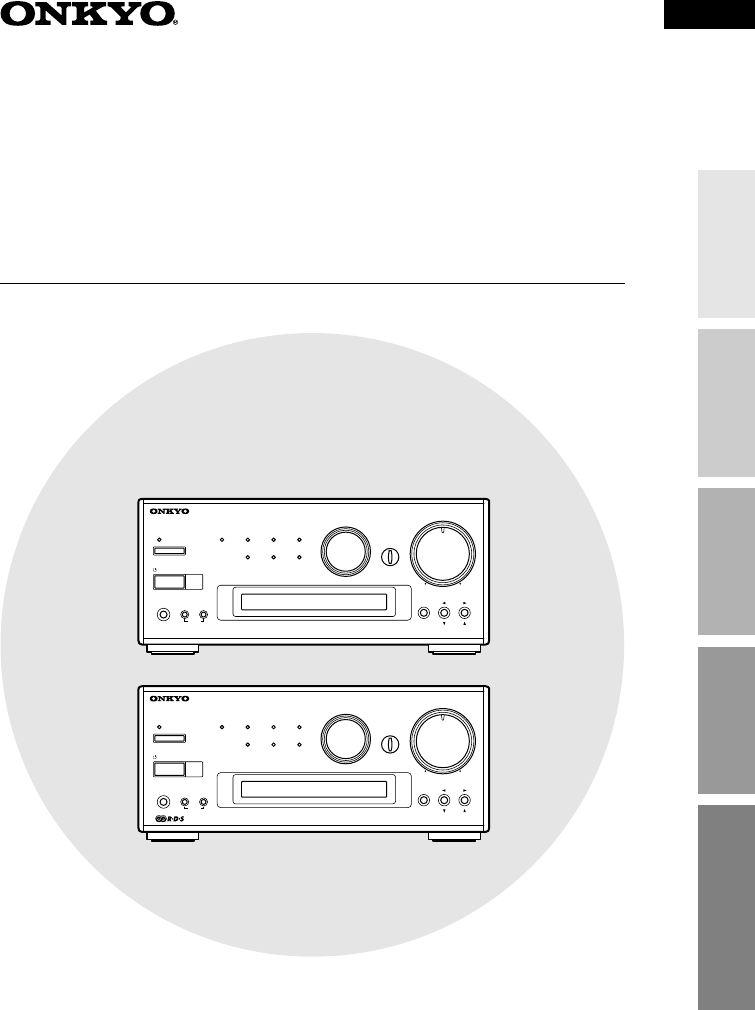
- FM STEREO/AM TUNER AMPLIFIER 1
- Important Safeguards 2
- For British model 4
- Main Features 6
- Supplied accessories 6
- Table of contents 7
- Combination example 1 9
- Combination example 2 9
- INPUT OUTPUT 11
- Connections 12
- 1 Remove the jumper plugs 14
- Connecting speaker systems 16
- MODEL NO. R-805X 16
- Antenna connections 17
- Directional Iinkage 19
- About the ENERGY SAVE button: 20
- Using the remote controller 21
- Adjust the clock manually 22
- Confirming/changing the RDS 23
- Setting the Clock 24
- Press the ENTER button 25
- Choosing the required source 26
- Adjusting the sound 27
- Muting the sound 28
- Listening with the headphones 28
- Recording 29
- Receiving stations 30
- 3 Press the MEMORY button 31
- Naming a preset station 33
- Naming preset stations 34
- Clearing all names stored in 35
- ACCUCLOCK 36
- Using the timer 37
- fied time 39
- (continued on the next page) 41
- Sleep function 43
- Notes for timer setting 43
- Troubleshooting 44
- Specifications 46
- Index to parts and controls 48
- Tuner control [31~33, 35] 49
- Mode Select buttons 49
- [23, 24, 38~42] 49
- Remote controller 50
- HOMEPAGE 52
Summary of Contents
FM STEREO/AM TUNER AMPLIFIER R-805X Instruction Manual Before using Connections Preparations Operation Other InformationEnglish STANDBY/ONDISPLAYPH
10Connecting to the ONKYO Separate Collection Series componentsBefore connecting• Do not connect the unit’s AC power cord (mains lead) to a wall outle
11Connections for combination example 1Connections for combination example 2FM STEREO/AM TUNER AMPLIFIER(PLAY)(REC)(PLAY)(REC)OUTINLR(REC)(PLAY)OUTMDC
12Connecting to the ONKYO Separate Collection Series componentsBefore connecting• The hookups on page 11 is needed in addition to the (for remote co
13Connecting to components other than the Separate Collection SeriesBefore connecting• Do not connect the AC power cord (mains lead) to the wall outle
14Connecting to components other than the Separate Collection SeriesBefore connecting• If your subwoofer isn’t equipped with an amplifier, connect a se
15If your other components are made by ONKYO and those components are equipped with connectors, you can control the -connected components with the su
16Connecting speaker systemsBefore connecting• The load impedance of each speaker must be at least 4 ohms.• Do not use unnecessarily long or extremely
17Antenna connectionsAssembling the AM loop antennaAssemble the loop antenna as shown in the illustration.Connecting the antenna cableConnecting the A
18Antenna connectionsFM indoor antennaThe supplied FM antenna is for indoor use only. Move the antenna in various directions untilthe clearest signal
19Connecting the 300 ohm ribbon wire:Connecting the coaxial cable:1. With your fingernail or a small screw-driver, press the stoppers outward andremove
2 Important Safeguards 1. Read Instructions – All the safety andoperating instructions should be readbefore the appliance is operated.2. Retain Inst
20Connecting the AC power cord (mains lead)1 Connect the AC power cord (mainslead) to the wall outlet (the mains).“– –:– –” appears on the display.(il
21Preparing the remote controller1 Remove the battery compartmentcover by pressing and sliding it awayfrom the remote controller unit.2 Insert two AA-
22Setting the ClockThe ”ACCUCLOCK“ features an automaticclock adjusting function automatically setsthe clock time by means of RDS broadcastsignals.• T
23If you wish to know which RDS station hasbeen used to set the clock by ACCUCLOCK, orto use a different RDS station signal to setthe clock, follow th
24Setting the Clock1 Press the TIMER button until “AD-JUST” is selected on the display, thenpress the ENTER button.The day of the week will flash on th
254 Press the ENTER button.The clock will start operating.TipSwitching between the 24 hour and 12 hourdisplay settings:1. Press the TIMER button repea
26Choosing the required source1 Turn the INPUT selector clockwise orcounterclockwise until the input indi-cator of the source you wish to listento lig
27Adjusting the soundAdjusting the bass:1. Press the TONE button repeatedly until“BAS” is displayed.2. Press the UP π or DOWN † button toadjust the ba
28Muting/Listening with the headphonesPress the MUTING button on the remotecontroller to mute the sound.The MUTING indicator flashes on the display.To
29RecordingBefore recordingRefer to the instruction manuals of therelated components for detailed recordingoperations.NoteDo not turn the INPUT select
3 14. Outdoor Antenna Grounding – If an out-side antenna or cable system is connectedto the appliance, be sure the antenna orcable system is grounde
30Receiving stations1 Select FM or AM using the INPUTselector or the FM or AM button onthe remote controller.2 Use the TUNING † or π button tochange t
31You can store your favorite stations in thepreset memory. Follow the procedure below:1 Select FM or AM using the INPUTselector, or FM or AM button o
32Receiving stationsWhen you tune in a stereo FM station, theSTEREO indicator lights up if the signal is suf-ficiently strong.If the signal is weak, yo
33Naming a preset stationYou can name the preset stations so that thename, instead of the frequency, appears onthe display when you press the DISPLAY
34Naming preset stations5 When you finish entering all neces-sary characters, press and hold downthe DISPLAY button for more thantwo seconds to complet
354 Use the PRESET √ or ® button tochange the character. 5 Press the MEMORY button to storethe character.6 Press and hold down the DISPLAY but-ton for
36Receiving RDS (European models only)RDS reception is available only on the Euro-pean model, and only in areas where RDSbroadcasts are available.What
37Using the timerThe R-805X features a Timer function that enables you to start playing or recording a specifiedcomponent at a specified time. To use th
38Using the timerYou can define or change which day is WEEK-DAY or WEEKEND. You can also define the dayas both WEEKDAY and WEEKEND in order toprogram tw
39Before using the timer for listening to orrecording broadcast programs, you need tostore the preset stations. (Refer to “Receiv-ing stations” on pag
4 Precautions 1. Warranty Claim You can find the serial number on the rearpanel of this unit. In case of warranty claim,please report this number. 2.
40Using the timer5 Press the STANDBY/ON button on thisunit to set the Standby mode.Notes• The clock of this unit must be set correctlybefore programmi
413Press the UP π or DOWN † button to setthe ON time, and press the ENTER button.Notes• You can also use the number buttonsinstead of the UP π or DOWN
42Using the timer7 Press the STANDBY/ON button on thisunit to set the Standby mode.Notes• Since muting is automatically turned onwhen the timer is use
43The Sleep function can be performed only byusing remote controller. The SLEEP timer automatically sets the entiresystem to Standby mode after a spec
44TroubleshootingIf you have any problems with the unit, please check the troubleshooting table below first. Forany problems not covered in the table,
45• Excessive electrical interference may temporarily render this system’s sensitive microcom-puter inoperable. If this happens, unplug the system for
46SpecificationsAmplifier SectionPower output20 watts per channel, min RMS, at 4 ohms, both channels driven 1 kHz, with no more than 0.6% THD15 watt per
47GeneralClock precisionmonthly error: +/-30 seconds (at 25 degrees Celsius)Power supplyAC 120 V, 60 HzAC 230 V, 50 HzPower consumption61 W (120 V, 60
48Index to parts and controlsFor more information about buttons, turn to the page number in the brackets [ ].Front panelSTEREOMUTINGMINkHzMHzMONO PM
49• You can control the other -connected components with the supplied remote controller.• The remote controller buttons operate in the same way as th
5 For U.S. model Note to CATV system installer: This reminder is provided to call the CATVsystem installer’s attention to Article 820-40of the NEC, A
50• Use the following buttons to control components that are connected to the - system.Remote controllerCLOCK SLEEP EFFECTGRAPHIC EQMODE12345678910 /
51MEMO
Ehttp://www.onkyo.co.jp/HOMEPAGESN 29342838BPrinted in JapanI0104-3Sales & Product Planning Div. : 2-1, Nisshin-cho, Neyagawa-shi, OSAKA 572-8540,
6 Main Features • 20 Watts per channel into 4 ohms DIN• Low impedance drive discrete outputstage• Accoustic Presence• RDS (Radio Data System) PS only
7 Table of contents Before using Supplied accessories ...
8 Connecting to the ONKYO Separate Collection Series components This section introduces you to the other Separate Collection Series system components
9 Combination example 1 Select the CD player C-705X (or CD changer C-707CH), CD recorder, and stereo cassette tapedeck K-505X in addition to this uni
 (112 pages)
(112 pages)
 (140 pages)
(140 pages)







Comments to this Manuals